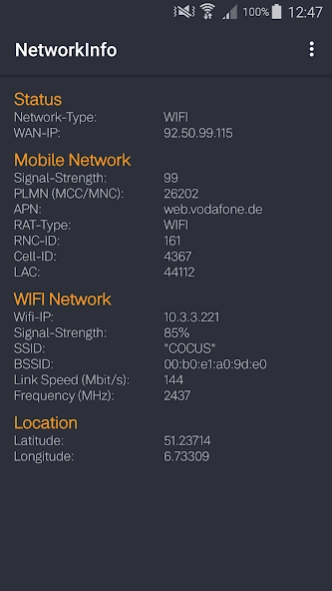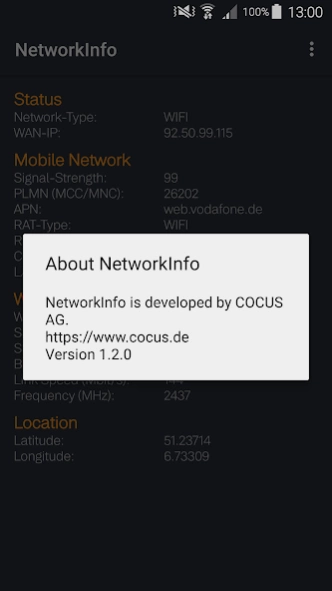tCPA NetworkInfo 1.2.6
Free Version
Publisher Description
tCPA NetworkInfo - Get your phone's status over a simple HTTP API.
# NetworkInfo App
The COCUS NetworkInfo app provides useful information about the current network connection
as well as the current geolocation.
This information is displayed to the user and accessible through a HTTP API.
## HTTP API Reference
While the COCUS NetworkInfo app is running, a web server listens on port `14242` for HTTP requests and provides all
displayed information in CSV format. All CSV responses include the current unix timestamp as first column and a line
break after the last column. The columns are separated by a single `,`.
The following queries are supported:
* `/csv/plmn`: Returns the identifier of the public land mobile network (PLMN) and the RAT type. The PLMN identifier
consists of the Mobile Country Code (MCC) and the Mobile Network Code (MNC). The MCC for Germany is 262 and the MNC
for Vodafone Germany is 02, so the PLMN identifier for the Vodafone Germany network is 26202. The RAT type is one of
`2G`, `3G`, `4G` or `WIFI`.
* `/csv/network`: Returns the current signal strength in dBm, the network type (e.G. `HSDPA`, `HSPA+`, `LTE`) and the
WAN IP address.
* `/csv/location`: Returns the radio network controller (RNC) identifier, the cell id, the location area code (LAC) and
the WIFI SSID.
* `/csv/gps`: Returns latitude and longitude.
* `/csv`: Returns all of the responses above, separated by `;`.
### Example:
$ adb shell
shell@trlte:/ $ curl localhost:14242/csv/plmn
1467895562.83,26202,4G
shell@trlte:/ $ curl localhost:14242/csv/network
1467895564.48,-73,LTE,0.0.0.0
shell@trlte:/ $ curl localhost:14242/csv/location
1467895565.59,178,65037,44112,"COCUS"
shell@trlte:/ $ curl localhost:14242/csv/gps
1467895568.14,51.2363318,6.7337373
xshell@trlte:/ $ curl localhost:14242/csv
1467895569.69,26202,4G
;1467895569.70,-77,LTE,0.0.0.0
;1467895569.70,178,65037,44112,"COCUS"
;1467895569.70,51.2363318,6.7337373
About tCPA NetworkInfo
tCPA NetworkInfo is a free app for Android published in the System Maintenance list of apps, part of System Utilities.
The company that develops tCPA NetworkInfo is COCUS AG. The latest version released by its developer is 1.2.6.
To install tCPA NetworkInfo on your Android device, just click the green Continue To App button above to start the installation process. The app is listed on our website since 2019-10-11 and was downloaded 2 times. We have already checked if the download link is safe, however for your own protection we recommend that you scan the downloaded app with your antivirus. Your antivirus may detect the tCPA NetworkInfo as malware as malware if the download link to com.cocus.networkinfo is broken.
How to install tCPA NetworkInfo on your Android device:
- Click on the Continue To App button on our website. This will redirect you to Google Play.
- Once the tCPA NetworkInfo is shown in the Google Play listing of your Android device, you can start its download and installation. Tap on the Install button located below the search bar and to the right of the app icon.
- A pop-up window with the permissions required by tCPA NetworkInfo will be shown. Click on Accept to continue the process.
- tCPA NetworkInfo will be downloaded onto your device, displaying a progress. Once the download completes, the installation will start and you'll get a notification after the installation is finished.